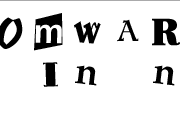Digital thieves are constantly on the lookout for data to steal—personal information, financial records, intellectual property, etc. They may then use this data to steal money from bank accounts or to set up credit cards, or they may simply sell the personal information to a third party. Your task is to do all you can […]
Author Archives: admin
Feb 2016 – Ransomware Is Here
Ransomware is a specific type of malware controlled by an organisation which will unlock your device if you pay a ransom. This Herald report reveals ransomware hit New Zealand years ago. Advanced Computers does not charge a call out fee for on-site repairs and support, so if you suspect you have a virus, give us a call.
Tech Tip- The Apple Watch Battery
Image – Apple.com/nz The Apple Watch was one of the biggest tech releases of 2015. Here’s how to hack your Apple Watch battery and extend its hours.
“Amateur” Govt Website Gave Away Tickets
Feb 17 2016 from James Henderson (Computerworld New Zealand) on 18 February, 2016 06:39 KiwiRail negligence left a test website open to the public where it was possible to book train and ferry tickets for free, prompting the Labour Party to slam the Government’s “amateur” cyber security defences. After leaving its test website open to anyone […]
Office 2016: What’s new?
With Office 2016, you regularly get new and improved features. Below is a list of what’s available to you today, plus get your 30 Day Free Trial. Read on to find out more. Co Authoring Work with others simultaneously on a document regardless of the device you’re using. Simplified Sharing Just click the Share button […]
Burglars using social media to target victims
Social media platforms have become the new target for today’s online burglars. Burglars are increasingly using social media to virtually case potential targets, and people should be wary about posting holiday plans online. People are not as careful as they should be with their personal information, as social media becomes ever more present in modern […]
10 Tips to Help You Get the Most Out of Windows 10
We’ve received a lot of positive feedback after customers upgraded their OS to Windows 10. So, we thought it’d be a great idea to put together 10 tips to help you get the most out Windows 10 device. Customise the Start Menu Windows 10’s reprise of the Start menu has been highly anticipated by users. […]
4 Super Simple iOS Maintenance Tips for iPhone & iPad
How many times have you seen someone else’s iPhone, iPad, or iPod touch running an old version of iOS that is not backed up and has tons of app updates waiting to be attended to? It’s extremely common for iOS hardware to go neglected by those who are less tech savvy. Here are some super […]
Upgrade to Windows 10 for Free
Enjoy the amazing new features and familiar experiences of Windows 10 – where you’ll feel like an expert from the start. Plus with the new OS, you can be confident that you’ll be kept up-to-date and safer with the enhanced built-in security features. Don’t miss out the free upgrade offer from Microsoft (Conditions apply). This […]
8 Tips to Keep Your Smartphone Secure
Keeping your personal property safe often comes down to common sense and with smartphones becoming so important in our everyday lives, making sure you keep this safe is just as important as keeping your PC or Home Contents safe. Taking basic precautions will go a long way toward saving you time and money. Here are […]