In today’s fast-paced world, laptops are essential for work, learning, and entertainment. Regular maintenance can extend your laptop’s lifespan, improve performance, and help prevent costly repairs. Here is a step-by-step guide on how to care for your laptop.
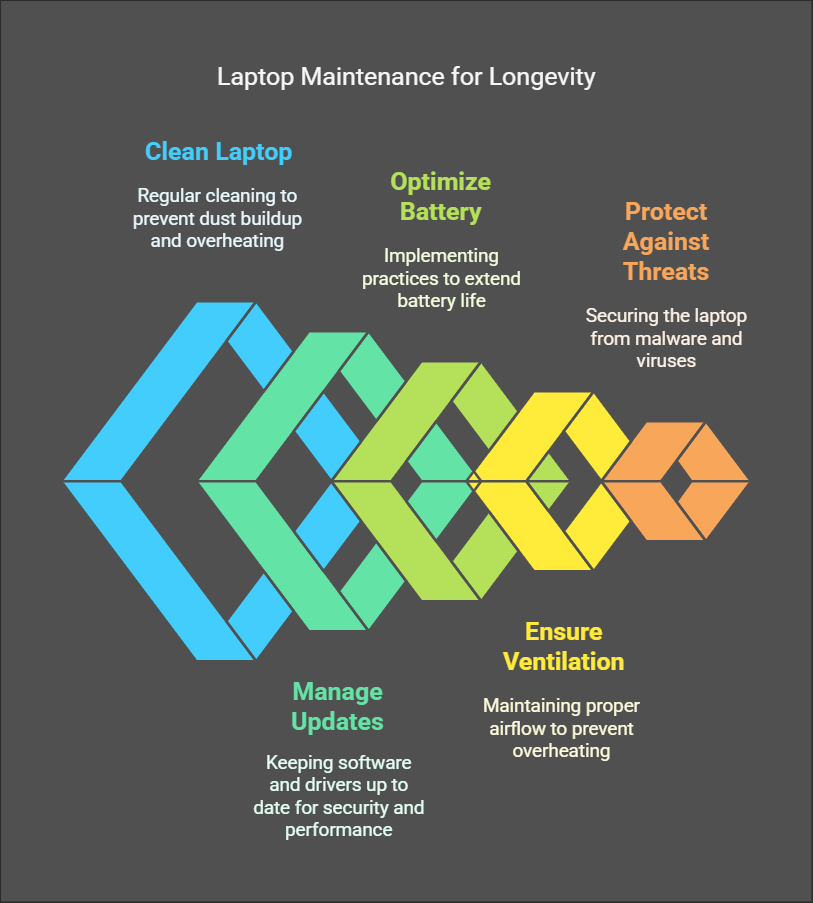
1. Keep Your Laptop Clean
Dust and dirt can clog vents, slow down your laptop’s performance, and cause overheating.
How to Clean Your Laptop:
- Screen: Use a microfiber cloth to gently wipe down the screen. Avoid harsh chemicals.
- Keyboard: Turn the laptop off and use compressed air to remove dust from the keys.
- Vents: Clean vents and fan areas using compressed air to prevent overheating.
For a detailed cleaning guide, check out our laptop cleaning tips.
2. Manage Software Updates
Keeping your operating system and software up to date is essential for optimal performance and security.
Steps to Manage Updates:
- Enable Automatic Updates: Ensure your laptop automatically installs critical updates.
- Check for Driver Updates: Visit the manufacturer’s website to download the latest drivers.
- Remove Unused Software: Uninstall programs you don’t use to free up space and speed up your device.
3. Optimize Battery Life
Laptop batteries degrade over time, but proper care can extend their life.
Tips for Better Battery Management:
- Avoid Overcharging: Unplug the charger once the battery reaches 100%.
- Use Battery Saver Mode: This setting reduces power consumption when the battery is low.
- Reduce Screen Brightness: Lower brightness settings to conserve battery.
4. Ensure Proper Ventilation
Overheating is one of the most common causes of laptop damage. To avoid this:
- Use a Laptop Stand: Elevating your laptop improves airflow.
- Avoid Soft Surfaces: Always use your laptop on hard, flat surfaces.
- Clean Fans and Vents: Regularly remove dust and debris from the cooling system.
If your laptop is overheating, consider visiting our laptop repair service in Auckland.
5. Protect Against Malware and Viruses
Cybersecurity threats are constantly evolving. Protect your laptop with the following measures:
- Install Antivirus Software: Choose a reliable antivirus program and keep it updated.
- Avoid Suspicious Links: Be cautious when clicking on email links or downloading attachments.
- Use a Firewall: Ensure your firewall is enabled to block unauthorized access.
6. Backup Your Data Regularly
Data loss can happen at any time due to hardware failure or accidental deletion. Regular backups are essential.
Backup Options:
- External Hard Drives: Copy important files to an external drive.
- Cloud Storage: Use cloud services like Google Drive or Dropbox for automatic backups.
- System Restore Points: Create restore points to revert your system to a previous state if needed.
7. Avoid Physical Damage
Accidents happen, but you can minimize the risk with a few precautions:
- Use a Protective Case: Invest in a durable case for travel or everyday use.
- Close the Lid Properly: Always close the laptop lid gently to avoid damaging the hinges.
- Avoid Eating and Drinking: Keep food and drinks away from your laptop to prevent spills.
8. Monitor Performance Regularly
Keeping an eye on your laptop’s performance can help you spot issues before they become major problems.
How to Monitor Performance:
- Check Task Manager: Use Task Manager to identify programs that are consuming too much CPU or memory.
- Run Diagnostics: Many laptops come with built-in diagnostic tools to check hardware health.
- Benchmark Tests: Use benchmark software to measure performance and identify potential bottlenecks.
9. Secure Your Laptop Physically
Physical theft is a real threat. Here’s how to keep your laptop secure:
- Use a Laptop Lock: Invest in a lock to secure your device in public places.
- Enable Find My Device: Use tracking features to locate your laptop if it’s lost or stolen.
- Password Protect Your System: Set a strong password or use biometric security.
10. Seek Professional Help When Needed
Despite regular maintenance, laptops can still encounter issues. If you experience problems beyond your expertise, consider professional repairs.
We offer comprehensive laptop repair services for hardware and software issues. By following these maintenance tips, you can keep your laptop running smoothly and extend its lifespan. Regular care not only enhances performance but also saves you from unexpected breakdowns and costly repairs.
Need help with repairs or maintenance? Contact our laptop repair experts today!


